Let yourself be inspired by Augmented Reality
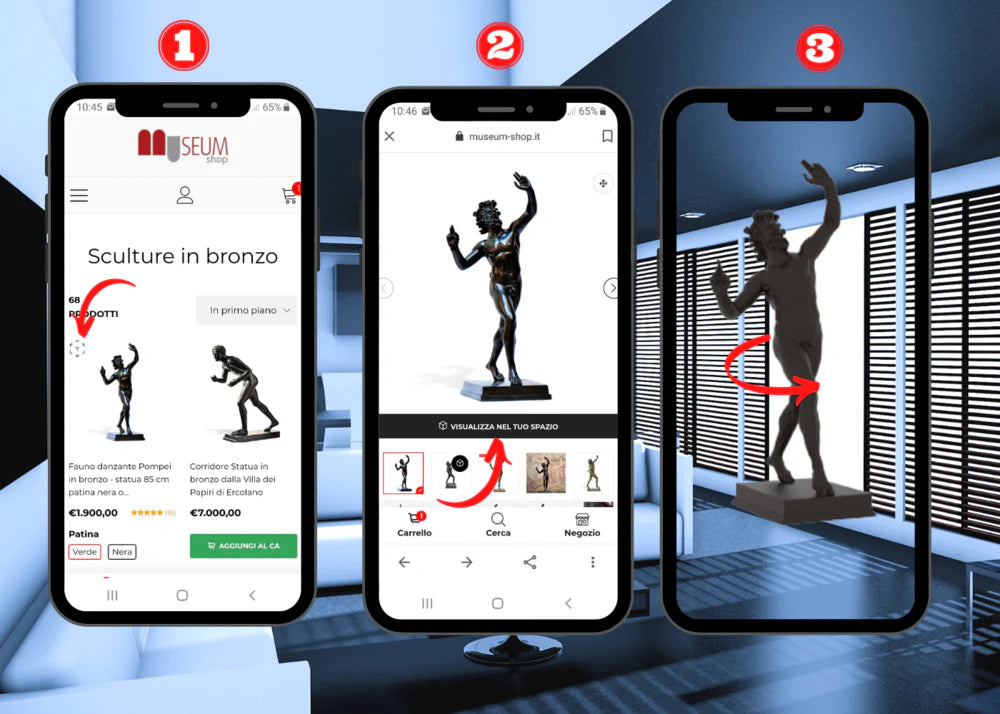
Here are 3 steps to use the product's Augmented Reality:
1)Open the product featuring THE CUBE ICON, using your compatible smartphone or tablet.
2)Click on the black "VIEW IN YOUR SPACE" button under the product image.
3)Use the camera of your phone or tablet which will automatically open to view the 3D augmented reality product in your environment. You could enlarge it and rotate it 360°, so as to better understand the dimensions and the color finish that is more coordinated with the rest of the furniture in the home.
Watch the video
Bring Art Home
Anyone who has furnished a home at least once in their life knows that the most difficult thing when choosing an interior object is trying to imagine it in your own space.
When an interior object arrives at home we often realize that it is too large or too small, or is not suitable for other furnishing elements.
We at Museum-shop have found an effective way to meet the needs of our customers. We decided to use Augmented Reality (AR content) technology to facilitate the online choice.
With the use of your phone's camera (iOS 12 and Android 12 devices) you can view our collection statues and sculptures in 3D as if they were right in front of you.
It only takes three simple steps.
View our products in 3D
-
Marble Statue of Cupid and Psyche

 Vendor:Museum Shop ItalyBestsellers
Vendor:Museum Shop ItalyBestsellersMarble Statue of Cupid and Psyche
- Regular price
- $98.48 USD
- Sale price
- $98.48 USD
- Regular price
-
$98.48 USD
-
Small Greek Horse Statuette in Bronze

 Vendor:Museum Shop ItalyBestsellers
Vendor:Museum Shop ItalyBestsellersSmall Greek Horse Statuette in Bronze
- Regular price
- $66.14 USD
- Sale price
- $66.14 USD
- Regular price
-
-
Running Gorgon Medusa, Terracotta Plate

 Vendor:Museum Shop ItalyBestsellers
Vendor:Museum Shop ItalyBestsellersRunning Gorgon Medusa, Terracotta Plate
- Regular price
- $352.75 USD
- Sale price
- $352.75 USD
- Regular price
-
$352.75 USD
-
Roman Chariot Bronze Statuette

 Vendor:Museum Shop ItalyBestsellers
Vendor:Museum Shop ItalyBestsellersRoman Chariot Bronze Statuette
- Regular price
- $105.82 USD
- Sale price
- $105.82 USD
- Regular price
-








